The Senit app is a secure digital wallet that allows users to send and receive money, pay bills, and make online purchases. The app is designed with security in mind, and one of the key features of this security is the PIN screen. In this tutorial, we will explore what the PIN screen is, why it is important, and how to use it.
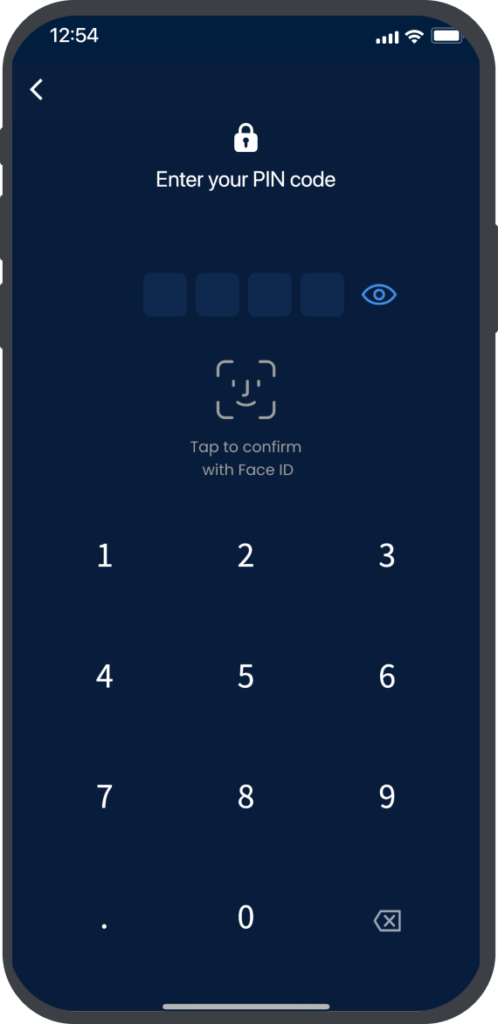
What is the PIN screen?
The PIN screen is a security feature built into the Senit app that prompts users to enter a 4-digit code that they created when signing up for the app. This code serves as an additional layer of security to protect your account from unauthorized access.
Why is the PIN screen important?
The PIN screen is important because it helps to ensure that only authorized users can access your account and perform transactions. Without this additional layer of security, it would be easier for someone to gain access to your account if they were able to guess or steal your login credentials. The PIN screen provides an added level of protection against such unauthorized access attempts.
How to use the PIN screen?
Using the PIN screen is simple. When you open the Senit app, you will be prompted to enter your 4-digit PIN code. Once you have entered the correct code, you will be taken to the app’s home screen, where you can perform various actions, such as sending money, paying bills, or checking your balance.
It is important to remember your PIN code and keep it secure. Do not share your PIN code with anyone, and do not write it down where it can be easily found. If you forget your PIN code, you can reset it through the app’s settings menu.
Conclusion
The PIN screen is an essential security feature built into the Senit App to protect your account from unauthorized access. By requiring users to enter a 4-digit PIN code, the app ensures that only authorized users can access your account and perform transactions. Always keep your PIN code secure and do not share it with anyone.



