If as a Senit user, you want to add funds from your bank account to your Senit wallet, you can easily do so by sending a wire transfer from your bank. However, please note that Senit must support banking in your country for this to work.
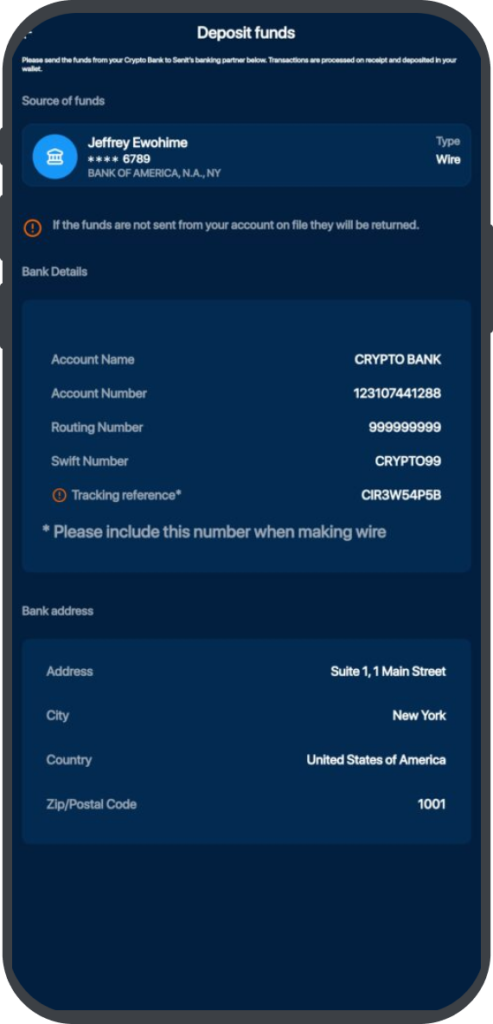
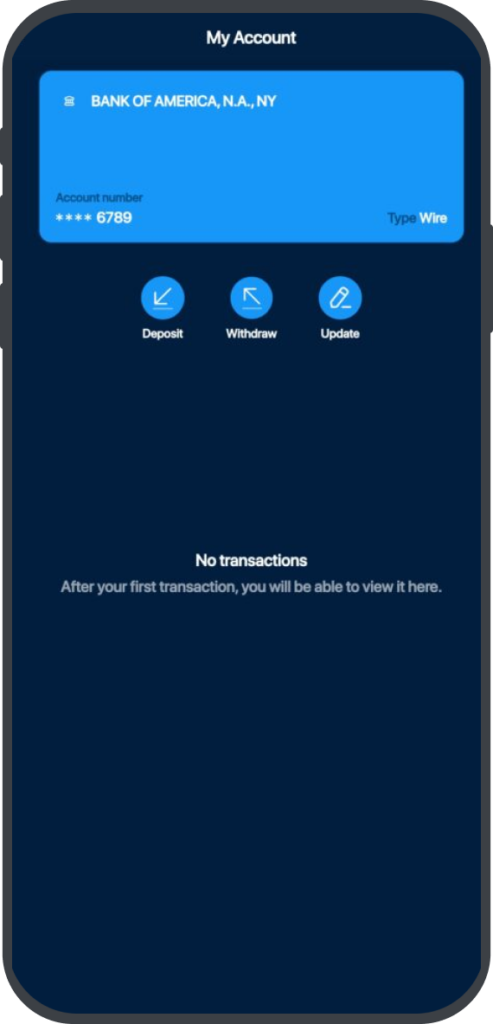
Here are the steps to follow: #
Step 1: Find the “Banking” Icon
On the homepage, locate the Banking icon in the footer menu at the bottom left of your screen, and click on it.
Step 2: Navigate to “Wire Transfer”
In the Senit Banking menu, look for the Wire option, and click on it.
Step 3: Click Deposit
Right under your added bank account, Click on the Deposit icon.
Step 4: Access All Necessary Bank details
In the Deposit Funds page, copy all necessary bank details you require, especially the tracking reference.
Step 5: Process Your Wire Transfer
Process your wire transfer from your bank to your Senit wallet with with the bank details provided in the Deposit Funds screen.
Allow 2-12 hours for the process to send the funds to your Senit wallet. You can then confirm a Wire Transfer Deposit transaction in your Wallet Activity Feed.
By following these simple steps, you can easily add funds to your Senit wallet from your bank account and have them available to use at any time.



