Your display name is an essential aspect of your online identity, and it’s perfectly normal to want to change it to something that better reflects who you are. Whether you want to update your current name or choose a completely new one, our tutorial will guide you through the process step-by-step.
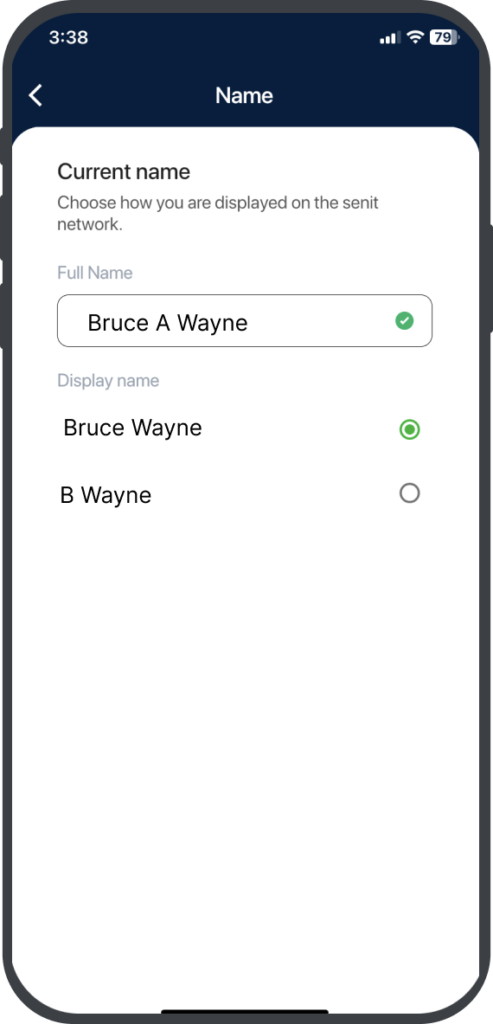
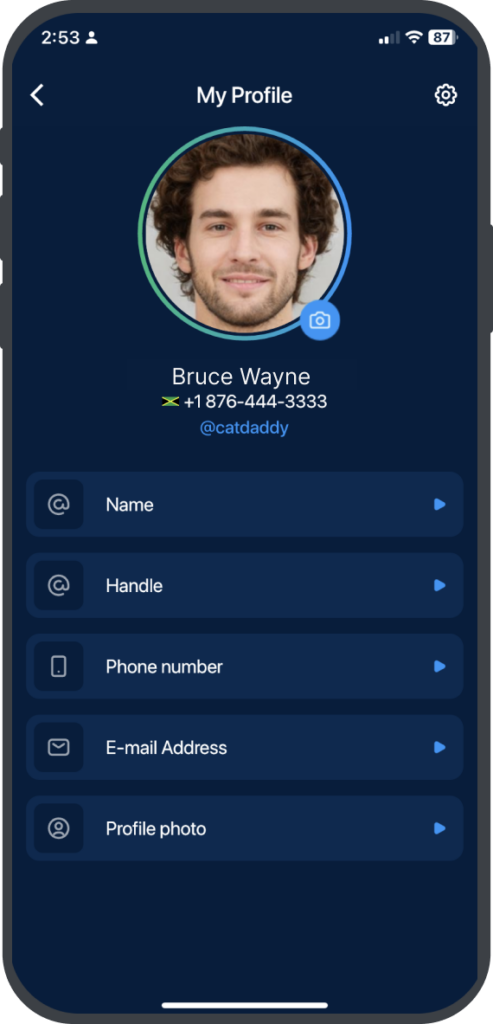
Here are the steps to follow to change your display name: #
Step 1: Access the “Account” Menu
Open the Senit app on your mobile device and select the Account icon located on the bottom right of the app’s footer menu.
Step 2: Select “My Profile”
On the Senit Account page, tap on My Profile.
Select Name from the list of options on the My Profile page. You will see your full name (as verified during the sign-up process) and two options for your display name.
Step 4: Choose Preferred Display Name
Choose the option you prefer for your display name. You can either have your name displayed as your full first name and last initial or as your first initial and full last name.
Once you have made your selection, you can exit the menu and your display name will be changed across the Senit network.
It is important to note that your display name is the name that other users of the Senit app will see when you interact with them. This name does not affect your account balance, transaction history, or other important information associated with your account.



