Adding funds to your Senit wallet using VISA and Mastercard Debit and Credit cards is easy and convenient. The steps in this tutorial article will aid you to add your card to the Credit & Debit Cards section of the Banking module and start using it to add funds to your Senit wallet.
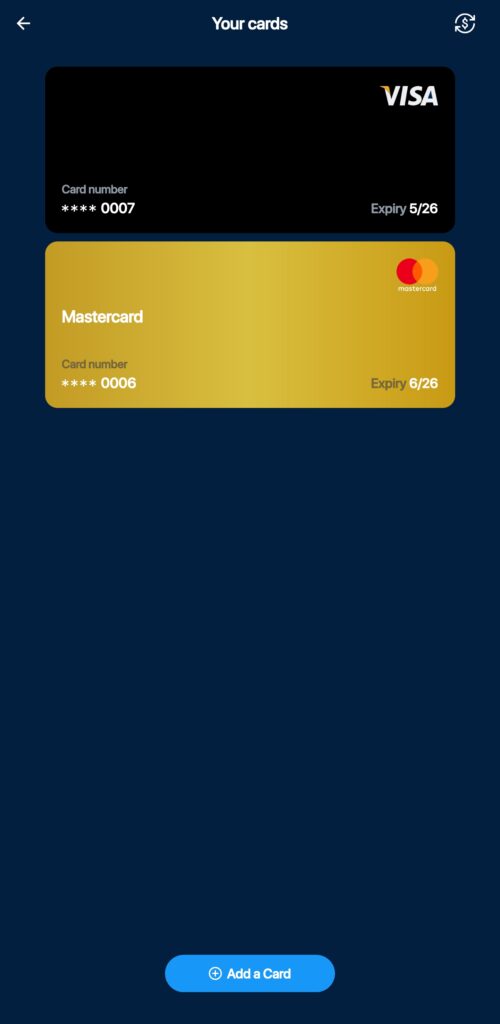
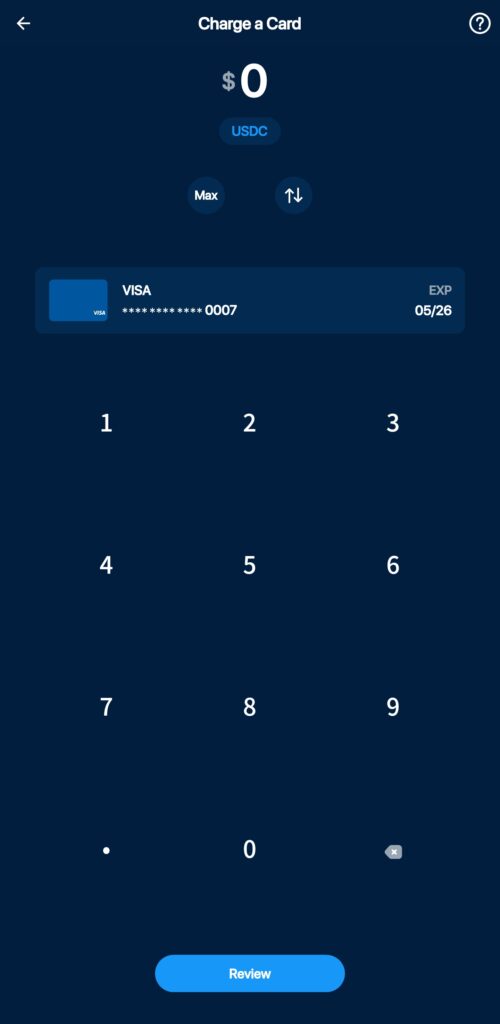
The steps are as follows:
Step 1: Access the “Banking” Module
Click on the Banking icon located in the leftmost part of the footer menu.
Step 2: Click on “Card”
Select Card from the list of options on the Senit Banking page.
Step 3: Select Existing Card or Add a New One and Click “Charge”
Select an existing card from the list or select Add a new card at the bottom of the screen. If you are adding a new card, follow the on-screen instructions to enter your card details. After selecting the card, click on Charge.
Step 4: Enter Amount
Enter the amount you want to deposit, then hit Continue to Card Deposit Summary.
Step 5: Review Transaction Details
Carefully, review the transaction details, including any fees associated with the transaction. You have the option to change the “Include Fees” feature. If you choose not to deduct the fee, it will be added to the total amount.
Step 6: Confirm the Transaction
To confirm the transaction, you’ll need to enter your PIN in the area provided for it.
Verification is instant, and Senit uses 3D Secure technology to approve all transactions, ensuring that your card can never be compromised. While most card transactions take 2-3 days to settle, fully verified Senit users can enjoy instant access to funds within their credit limits.
Adding funds to your Senit wallet using your VISA or Mastercard Debit or Credit card is a quick and easy way to have funds available in your account when you need them.



