If you need to change your primary address or add any secondary addresses, the steps to do so are outlined below:
- Select the Account module located at the bottom right of the app’s footer
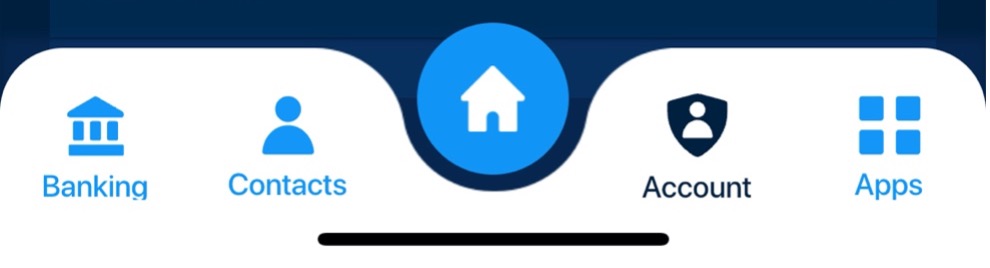
- Select Address Manager

- Locate the Add a new address button and select it

- Enter your address in the space provided

- Enter your PIN when prompted to do so




