Making mistakes and changing circumstances are inevitable. If you have made a request for funds in the Senit app and have a reason to cancel it, it’s doable, and this tutorial will guide you through the process.
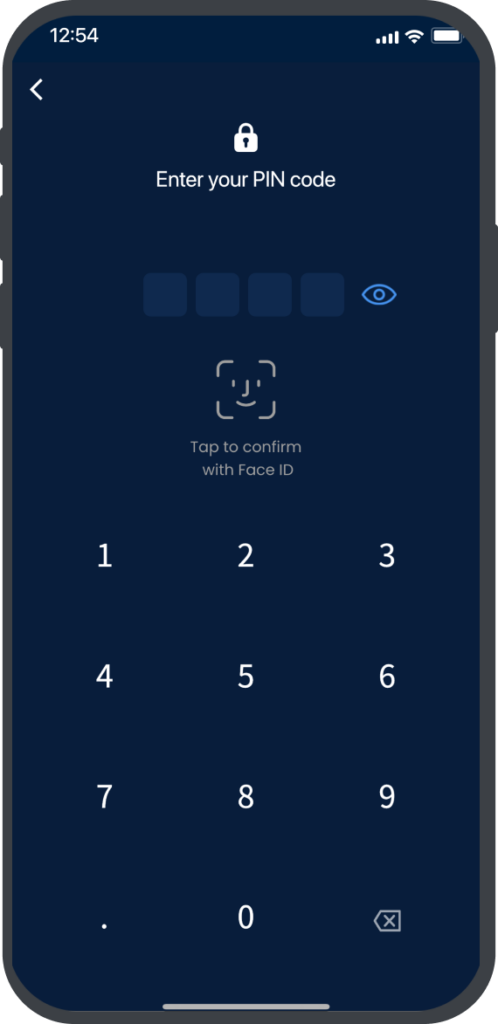
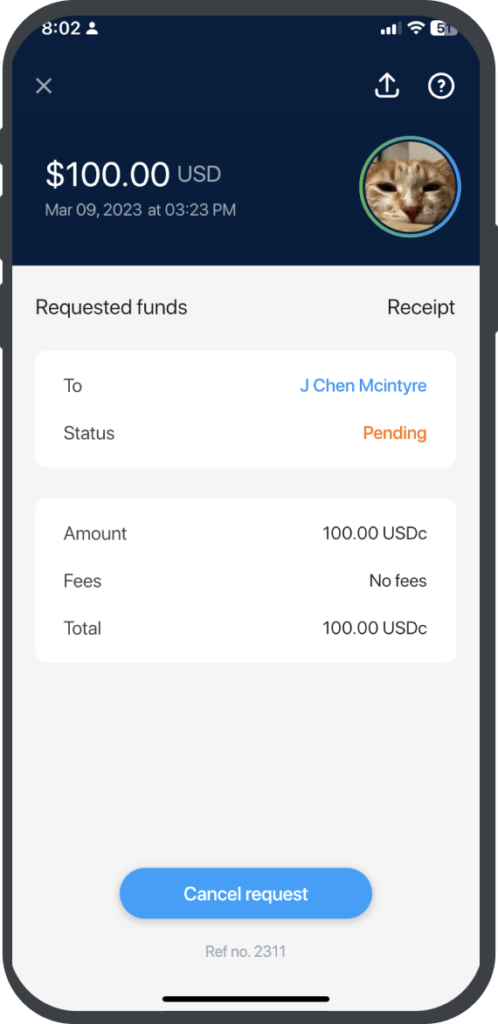
Follow the steps below to cancel a request for funds: #
Step 1: Locate the “Request Funds” Transaction in Your Activity page
Once you have sent a request for funds, it will appear in your wallet’s Activity Screen on the app’s homepage. Select the transaction you wish to cancel from the list. Pending requests will be marked as Requested.
Step 2: Review the Details of the Transaction
Before canceling the transaction, make sure to review the details of the Request Funds transaction to confirm that it is indeed the transaction you wish to cancel.
Step 4: Receive Confirmation of the Cancellation
After entering your PIN, Senit will immediately process your cancellation request. You will see a Request Cancelled message on the screen to confirm that the cancellation was successful.
By following these simple steps, you can quickly and easily cancel a request for funds in the Senit app.



